
Latest Version
38.0
September 01, 2024
Kholifa Network
Tools
Android
187,519
Free
com.kholifa.svd
Report a Problem
More About Video Downloader
Video Downloader is the best and All in One Video Downloader app for Android. With Video Downloader you can download videos from any websites & Apps. You can also download videos in different resolutions and formats, and save them to your device for offline viewing. Video Downloader is easy to use and completely free with Watch Ads or you can buy Premium for Ads Free Version.
Download videos with music directly from any Apps or Website to your device.
Video Downloader App auto detects videos so you can download them with just one click. The most powerful Download manager allows you to pause or resume downloads, download in the background and download several files at the same time. Fast download and play it offline.
Video Downloader Features:
* Share Video with Video Downloader app and Start Download.
* Copy your Video Link, open Video Downloader App, paste your link and click Download Button.
* Play videos offline with built-in Video Player.
* Auto detect videos from Copied link to easily download.
* Full-featured download manager to pause, resume and remove downloads.
* Download several files at the same time.
* Download videos in the background.
* SD card supported.
* Resume support for failed downloads.
* Fast download speed.
* Check the progress in the download bar.
* Supported HD/FHD video download.
* Supported Large file size download.
* Download video, music and pictures.
* Video Downloader.
* Free video Downloader.
* Download videos from any website.
* Save videos from Web.
* Offline viewing Downloader.
* High quality videos Downloader.
How to Use Video Downloader:
* Open your Video App
* Click Send / Share button from Video and Share it with Video Downloader App.
* Select Method to Download your Selected Videos. or
* Open your Video Website to any Browser copy video Link and paste it on Video Downloader App.
* Auto detect videos, and tap the download button
* Select Method to Download your Selected Videos
* Done!
Rate the App
User Reviews
"Awesome"
Aslam
11 months ago
Best & Awesome Video Downloader
"Best Video Downloader"
Fatu
1 year ago
Best video downloader application
"Best Downloader"
Portm Luchy
1 year ago
This is awesome video Downloader Application for android
Popular Apps





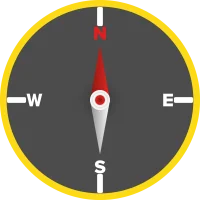

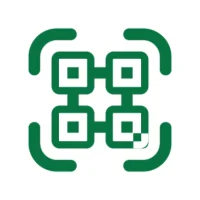

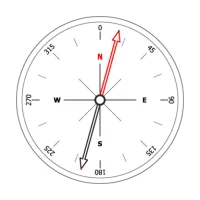
Editor's Choice

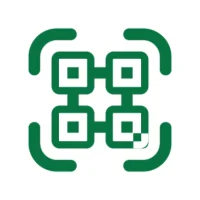







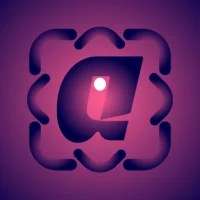
 Android
Android iOS
iOS Harmony
Harmony Linux
Linux Mac
Mac Windows
Windows